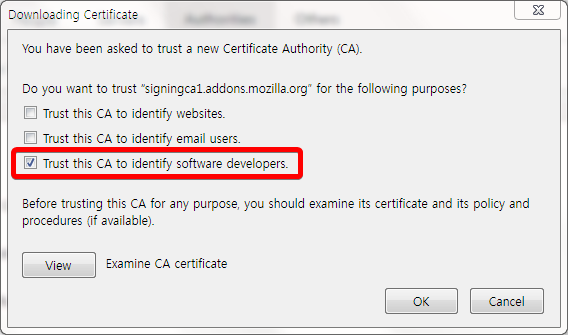3.0.8 fix 에서 lwtheme 적용 안되는 문제를 수정한 버전. 누락된 lwtheme 스타일을 일부 추가했다.
Category: firefox
DownThemAll 3.0.8 titlebar fix
언젠가부터 FF 업데이트 후 DTA 다이얼로그 창에 최소화/최대화/닫기 버튼이 없어지는 버그를 수정한 버전.
FF의 버그인지 win7 플랫폼 인식이 안되서 리소스를 못 찾는 버그에 대한 수정 커밋을 3.0.8 에 적용한 버전이다.
https://github.com/downthemall/downthemall-legacy/commit/a39d3987f55b987087eb63bd4d31cdfb81f1d0d3
https://superuser.com/a/1529484/268091
Recovery report of “armagadd-on 2.0”
abstract
As 2019-05-04, most of firefox add-ons stopped working because of expiration of mozilla’s intermediate certificate(;cert).
however, resolution of this problem might need to manually reset add-ons status because FF do not check again an add-on’s validity once it is revoked.
this document demonstrate how to get renewed cert then install it, and manually reset add-ons status.
preface
Before we start: this document is targeting “before quantum” browsers: Firefox <57, ESR < 60. I think it might work for quantum browsers(FF 57+) also but I do not guarantee.
This problem is so-called, “armagadd-on 2.0”. (why 2.0? because it happened already. you can find details at this page: https://www.engadget.com/2019/05/03/firefox-extension-add-on-cert/)
Well, Actually it happened to me at 2019-05-05. it may vary depends on local time. so, let’s get started.
instructions
Resolution of this issue has 2 steps:
0. backup your profile
- renew outdated cert
- install renewed cert
- reset extension status
backup your profile
go to your profile folder and make a backup. you can check you profile location at about:profiles
renew outdated cert
first of all, you have to get renewed cert.
option 1: download cert from below.
option 2: extract cert from mozilla hotfix.
- donwload mozilla hotfix from below. (you can find details of this file at https://bugzilla.mozilla.org/show_bug.cgi?id=1549078)
2. .xpi is just .zip file, so rename and extract it.
3. open /experiments/skeleton/api.js
4. copy base64-encoded intermediate cert and paste into new text file.
5. decode base64-encoded cert and save as .der cert.
install renewed cert
- go to options-advanced-certificates (it might vary depends on FF version), and click import.
2. file open dialog opens. select the cert (.der) from previous step.
3. check “Trust … software developers” and click ok.
reset extension status
before proceed this step, restart FF and check you addons. some people might not need this step.
If your addons are still disabled, then proceed.
- close your FF.
- go to your profile folder.
- reset your extension status:
option 1: delete extensions.json only
this option clears enable/disabled status only. I recommend you try this option first.
option 2: delete extensions.json, extensions.ini
this options clears enabled/disabled and installed status. you will see “trust this addon” and “first-install” pages. select this option if option 1 did not resolve the problem.
4. start FF and check your addons.
NoScript 를 제거하고 uMatrix 으로 대체하다
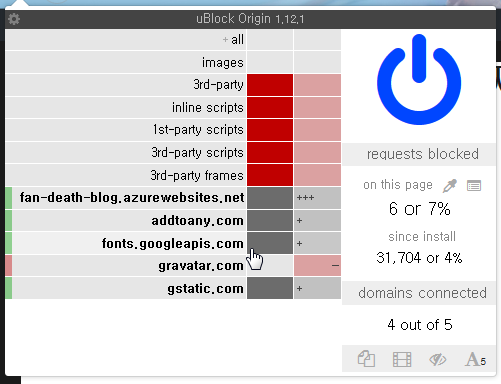 얼마 전엔 Adblock Plus 를 대신에 uBlock Origin 을 설치한 이야기를 썼었었다. 그런데 이번에는 NoScript(이하 NS) 도 제거했다. NS는 여러가지 불편한 점이 많았지만 그래도 원하지 않는 스크립트 및 플러그인을 차단하고 이를 선택적으로 허용할 수 있다는 점에서 오랫동안 사용해왔었다.
얼마 전엔 Adblock Plus 를 대신에 uBlock Origin 을 설치한 이야기를 썼었었다. 그런데 이번에는 NoScript(이하 NS) 도 제거했다. NS는 여러가지 불편한 점이 많았지만 그래도 원하지 않는 스크립트 및 플러그인을 차단하고 이를 선택적으로 허용할 수 있다는 점에서 오랫동안 사용해왔었다.
그런데 며칠 전부터 이 NS가 오작동했다. 문제는 아이콘의 오동작인데, 스크립트가 차단되어 있음에도 모두 허용된 것으로 표시되거나 혹은 그 반대인 현상이 발생한 것이다. 최근에 문제가 발생한 점에서 uBlock 과 관련이 있지 않을까 싶어서 이를 비활성화 해보니 NS의 문제가 해결되는 것이 확인되었다. 설치한 당시에는 이런 문제가 없었던 것 같은데 아무튼 현재는 uBlock 과 NS 를 모두 활성화하면 NS 에 이러한 문제가 생긴다.
그래서 uBlock 을 끄든가 NS를 끄던가 골라야 했는데, 이번에는 NS를 끄기로 했다. 얼마 전의 discovery pane 문제라던가, Pocket 문제라던가, 기본적인 파이어폭스 기능과도 많이 충돌했기 때문에 이번에는 uBlock 으로 NS로 대체하는 것을 시도해보기로 했다.
UI 설명은 좀 부실하지만 설명서가 잘 되어있어 NS가 하던 일을 uBlock 으로 흉낸내는데 성공했다. XSS, ABE, 기타 플러그인(플래시 등)
까지 쓰다가, uMatrix 라는 같은 개발자가 만든 다른 플러그인을 알게 되어 이것을 설치해 보기로 했다.
 uBlock 에 비해 더 자세한 설정이 가능하다. 또한 NS가 제공하던 ABE나 XSS 도 실질적으로 지원하는데, 이렇게 하려면 기본적으로 모든 리소스에 대한 기본 정책을 block 으로 두고 필요한 자원만을 선택적으로 허용하게 하면 된다.
uBlock 에 비해 더 자세한 설정이 가능하다. 또한 NS가 제공하던 ABE나 XSS 도 실질적으로 지원하는데, 이렇게 하려면 기본적으로 모든 리소스에 대한 기본 정책을 block 으로 두고 필요한 자원만을 선택적으로 허용하게 하면 된다.
예를 들면 이러한 식이다. 위키피디아의 CSRF 설명을 참조하여 localhost 서버에 대한 이미지를 요청하는 예제 페이지를 만들었는데, 아래를 보면 웹 사이트에서 localhost 에 대한 요청이 차단된 것을 확인할 수 있다. 자기 자신을 제외한 모든 서버에 대한 요청에 대한 기본값이 차단이므로 ABE 나 XSS 의 효과를 얻게 된다.
현재는 사이트 허용에 대한 기본값도 css, image 만 허용하게 해뒀는데 쿠키를 추가해야 하나 고민중이다. 쿠키도 명시적 제어가 필요할 것 같아서인데, 음… 유튜브 히스토리 문제를 해결한다고 잠시 씨름해봤더니 쿠키까지 관리하려고 하면 너무 손이 많이 가는 거 같기도 하고…
AdBlock Plus 를 제거하고 uBlock Origin 를 설치하다
AdBlock Plus(이하 ABP)는 오랫동안 내 파이어폭스 브라우저와 함께해온 플러그인이었다. 쓰고 있을 땐 체감이 잘 안되지만 사파리나 IE등 광고차단이 없는 다른 브라우저를 쓰면 확실히 광고가 많이 노출되는 것을 느끼곤 했다.
아무튼 그렇게 오랫동안 쓰고 있었는데, 오늘 ABP 대신에 uBlock Origin(이하 uBlock)을 설치해보았다. 계기는 요즘 들어 방문하게된 디시인사이드에서 오늘부터(사실 날짜가 지났으니 어제지만) 광고차단기를 사용시 이를 꺼달라는 팝업을 띄우기 시작했기 때문이었다. 조금 살펴본 결과 이를 차단하려면 페이지의 inline script 를 차단하여야 한다는 결론에 이르렀는데, 문제는 ABP의 경우 이를 지원하지 않는 것이었다.
해결책을 찾기 위해 검색하다 보니 ublock 개발자가 자신의 부가기능의 장점으로 ABP는 지원하지 않는 인라인 스크립트 차단과 적은 리소스 사용 등을 어필하기에 한번 깔아보았다. 결론부터 말하자면 크게 만족했다. 인라인 스크립트 차단이 잘 작동할 뿐 아니라 차단 요소 지정 역시 더 편리했다. 다만 애시당초 ABP가 리소스를 많이 먹는지는 체감이 되지 않았으므로 리소스 절약 부분은 잘 체감이 안됐다. 음… 노트북으로 열어보면 차이가 나려나?
2017-04-15 update: Gmail 등에서 파일 다운로드에 문제가 생기기에 uBlock 문제인 줄 알았는데, 로그를 검토한 결과 구독중이던 JPN: ABP Japanese filters (日本用フィルタ) 가 원인인 것으로 드러났다. 어쩐지 수상하게 많더라니…
이런 문제해결(TroubleShooting) 측면에서도 ABP 보다 낫군. 매우 만족스럽다.